Use this fun summer themed telling time to five minutes PowerPoint game to give your students practice with reading analog clocks.
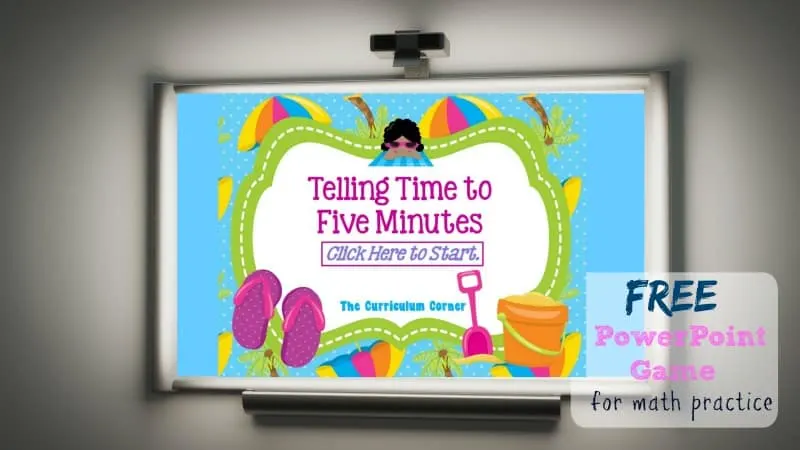
This summer themed telling time to five minutes PowerPoint game is meant to provide engaging practice for your students on the computer.
Download the game by clicking on the bold text at the bottom of the post.
This free PowerPoint game is designed to give your students practice with telling time to five minutes.
You can download this free PowerPoint Telling Time Game by clicking on the bold, bright link at the bottom of this post.
This super cute summer themed telling time practice is our newest interactive math PowerPoint game . As many teachers are moving towards classrooms with less paper, these types of resources for computer math centers or even whole class participation as a mini-lesson or review is a great alternative.
We will continue to create a large collection of math games to be used on your interactive whiteboard or at student computers. The PowerPoints will cover a wide range of math skills so that you have an interactive option at your disposal when you introduce new skills or concepts or when you need your students to practice.
Set this up on your student computers for morning practice or during math centers. If students need support, provide clocks that display the minutes for each corresponding number around the clock next to the computers.
To use this with your whole class, give your students small white boards and dry erase markers. Display a slide with the problem, give students time to determine the time and write it on their dry erase boards, then begin clicking on answers one by one. Students can self check and get excited as they see that their answers match the correct answers on the PowerPoint presentation.
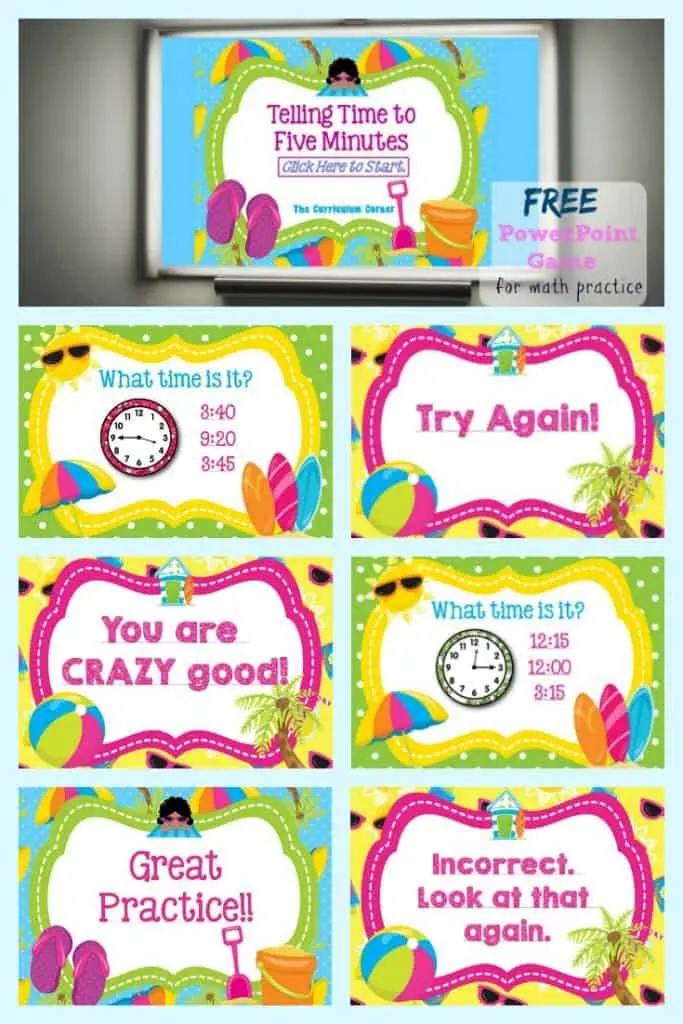
This game focuses specifically on telling time to five minutes. More options for telling time will be available soon.
Correct answers throughout the game are praised with a praise slide!
To play, students need to click on the “Click Here to Start” link and they will be taken to the first problem. When a problem is answered correctly, they will receive a slide giving them some praise. Students click on the praise and are taken to the next problem. (Students must click on the actual text for the slides to correctly work.)
When students answer a problem incorrectly, they will reach some type of “Try Again” slide and will need to click on those words to be taken back to the original problem for another attempt. (Incorrect clicks will continue to take them to the “try again” slide.)
The game is created so that the final slide is linked to return to the first slide.
You can download this reptile multiplication facts game here:
Telling Time Practice Game
**Once you have downloaded your game, simply click on the view tab at the top and then select reading view. This will start your game. **
You will need the following KG Fonts for your game to display correctly: KG Be Still and Know and KG Broken Vessels Sketch. (We have a commercial use license for ourselves, you will just need to download the free version!)
If you have ideas for new math skills you would like to see games created for, please share in the comments below or send us a message. We want to make sure the games we are creating will fit what teachers need in the classroom.

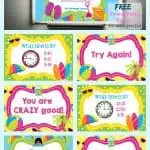
Telling Time Worksheets - The Curriculum Corner 123
Wednesday 19th of February 2020
[…] Telling Time to 5 Minutes PowerPoint […]