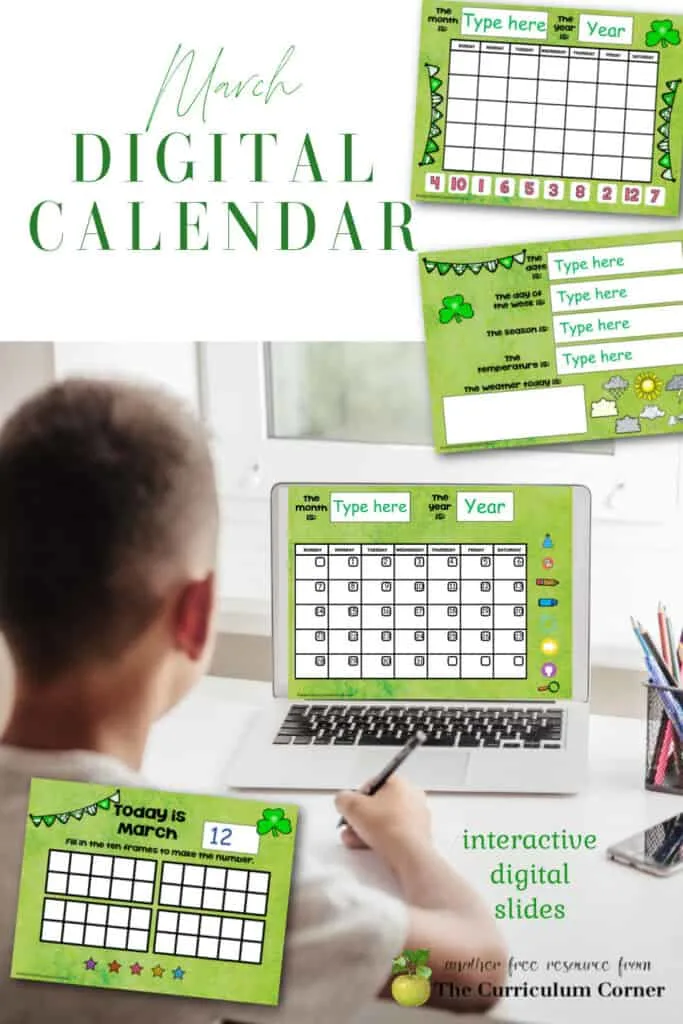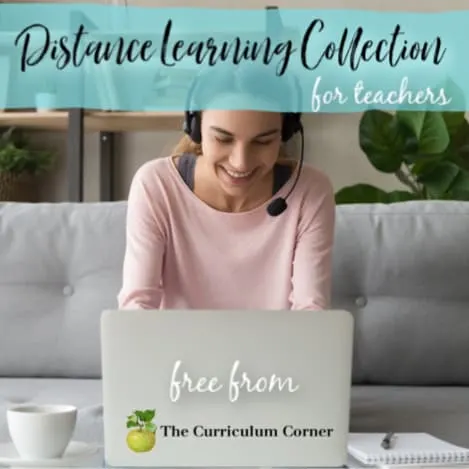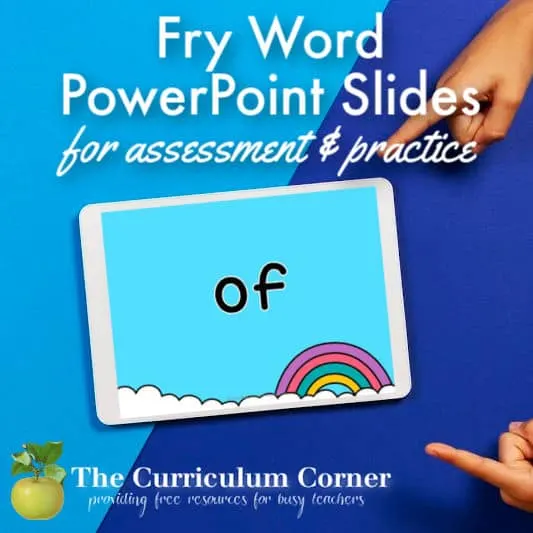This March digital calendar will be a great resource to add to your digital learning options.
You can download this March digital calendar to be used in person or for virtual learning.
This file has been updated for March of 2025.
This is another free resource for teachers and homeschool families from The Curriculum Corner.
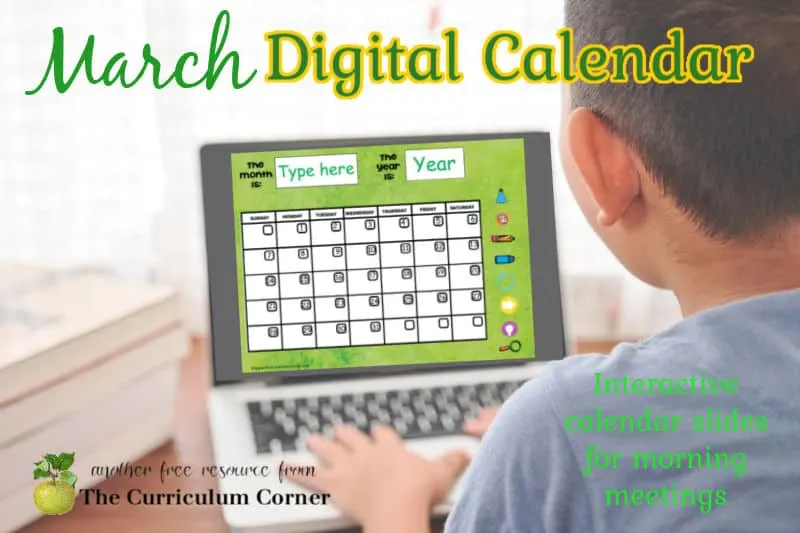
Morning entry ideas
You will be able to download your own free copy of our March digital calendar designed to help you during your morning meeting.
This resource can be used for in person instruction or distance learning.
Our March collection of slides contains greens and clovers. These will be a fun addition to your classroom this month.
We are continuing to create a set of slides for each month. When finished, you will have each month available as a free download on our site. We began this collection in August.
When creating these slides, our goal was to provide teachers with range of activities that you might normally do during your calendar time. During virtual instruction, they will provide some normalcy. In the classroom, they offer a way to integrate your SmartBoard during your morning meeting.
Beyond your morning meeting, these might also be used as a center activity during your math stations. Or, they could be a morning entry task.
We hope this free download will help you in planning your daily calendar time with your children.
This month you will continue to find the 100s and 120 day slides.
Because we know many of you have already celebrated 100s day, we have added an additional slide. This slide has two hundreds charts. You will be able to have students count to 100 and then continue to the current day of school.
This March digital calendar set contains the following activities:
- Build a calendar – children will drag and drop the tiles to create a calendar
- Add the symbols – you can drag and drop the symbols to add birthdays, game days and other activities
- Days of the week
- About today – students can identify the season, temperature and weather
- Fill the ten frames – add the date to the top, students can fill the ten frames with the stars to create the number
- Show the number – add the number of the day to the box. students can create the number using the tens and ones
- Hundreds chart – children can add the number to show the count of school days.
- 120 chart – just like the hundreds chart but for those who celebrate 120 day instead of hundreds day.
- 2 Hundreds charts – this slide contains two hundreds charts so students can continue counting the days after you celebrate hundreds day.
You will find editable text and moveable pieces throughout this set. Due to licensing and copyrights, we are not able to further unlock any of the slides.
You will want to remember to save an original for yourself. Then, make a copy for students to to work on. If you do accidentally save over your original, simply return to our site to download a fresh copy.
If you would like to save the hundreds chart pages so you don’t need to start new with those pages each day, You can save the completed file each day. Then, copy and paste these pages to your calendar set before you get started.
If you will be using the PowerPoint version, you must have PowerPoint installed on your computer.
For those using the Google Slides version, you DO NOT need to request permission from us. You will save a copy to your Google Drive. You will then be able to use the pieces.
Please download this free PowerPoint file here:
You will find the Google Slides version here:
If you are looking for other digital resources, you might want to try some of these freebies we have created:
As with all of our resources, The Curriculum Corner creates these for free classroom use. Our products may not be sold. You may print and copy for your personal classroom use. These are also great for home school families!
You may not modify and resell in any form. Please let us know if you have any questions.